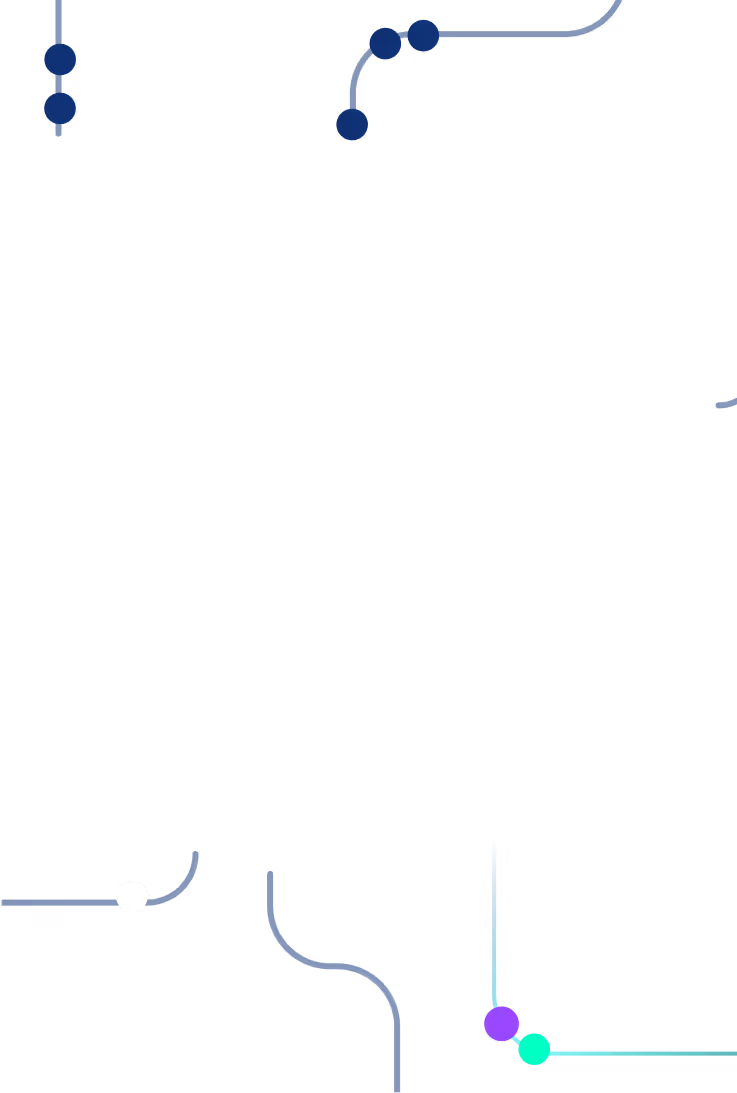The Ultimate Guide to Google Analytics

The Ultimate Guide to Google Analytics



As a website owner, it is crucial to understand how your site is performing and how visitors are interacting with it. This is where Google Analytics comes in. In this ultimate guide, we will explore everything you need to know about Google Analytics and how it can help you make data-driven decisions for your website.
Understanding Google Analytics
What is Google Analytics?
Google Analytics is a powerful web analytics tool provided by Google. It allows you to track various aspects of your website's performance, such as the number of visitors, their behavior, traffic sources, and conversions. By providing detailed insights and data, Google Analytics helps you understand how people are finding and engaging with your website.
Importance of Google Analytics
Having access to accurate and reliable data is crucial for making informed decisions. Google Analytics provides you with valuable insights into your website's performance and user behavior. By understanding how users interact with your site, you can efficiently optimize your website, improve user experience, and drive more conversions.
Key Terms in Google Analytics
Before diving into the details, let's familiarize ourselves with some key terms frequently used in Google Analytics:
- Sessions: A session refers to a period of time in which a user interacts with your website. It starts when a user enters your site and ends after a specific period of inactivity or when the user leaves your site.
- Pageviews: A pageview is logged when a user views a specific page on your website.
- Users: Users are unique individuals who visit your website. They are identified by unique identifiers stored in cookies.
- Bounce Rate: The bounce rate represents the percentage of visitors who leave your site after viewing only one page. A high bounce rate may indicate that your website's content or user experience needs improvement.
- Conversion: A conversion occurs when a user completes a specific goal on your website, such as making a purchase or filling out a contact form.
Now that we have covered the key terms, let's delve deeper into the world of Google Analytics. One of the most powerful features of Google Analytics is the ability to track and analyze traffic sources. With this information, you can determine which channels are driving the most visitors to your site. Are they coming from organic search, social media, or paid advertising? By understanding the sources of your traffic, you can allocate your marketing resources more effectively and focus on the channels that yield the best results.
In addition to traffic sources, Google Analytics also provides valuable insights into user behavior. You can track how users navigate through your website, which pages they spend the most time on, and where they drop off. This information can help you identify areas of your site that may need improvement or optimization. For example, if you notice a high drop-off rate on a particular page, you can investigate why users are leaving and make necessary changes to enhance the user experience.
Furthermore, Google Analytics allows you to set up goals and track conversions. Whether your goal is to drive sales, generate leads, or increase newsletter sign-ups, you can set up specific conversion goals and monitor their performance. By analyzing the conversion data, you can identify patterns and trends that can guide your marketing strategies and optimize your website to increase conversions.
As you can see, Google Analytics offers a wealth of information that can help you make data-driven decisions and improve your website's performance. By understanding the key terms and exploring the various features and insights provided by Google Analytics, you can gain a deeper understanding of your audience, enhance user experience, and ultimately achieve your business goals.
Setting Up Google Analytics
Setting up Google Analytics is an essential step in understanding and optimizing the performance of your website. By tracking and analyzing data, you can gain valuable insights into your audience, their behavior, and how they interact with your website. In this guide, we will walk you through the process of setting up Google Analytics, from creating an account to configuring your settings.
Creating a Google Analytics Account
The first step in using Google Analytics is to create an account. This is a straightforward process that starts with visiting the Google Analytics website and signing in with your Google account. If you don't have a Google account, you can easily create one for free. Once signed in, you can create a new account and provide relevant information about your website.
When creating your account, it's important to choose a meaningful name that reflects your website or business. This will help you easily identify and manage multiple accounts if you have more than one website. Additionally, you'll need to specify the time zone and currency that align with your website's location and target audience.
Installing Google Analytics on Your Website
After creating your Google Analytics account, the next step is to install a tracking code on your website. The tracking code is a snippet of JavaScript provided by Google Analytics. By placing this code on every page of your website, you enable Google Analytics to collect and analyze data for each visitor.
Installing the tracking code can be done in various ways, depending on your website's platform. If you are using a content management system (CMS) like WordPress or Shopify, there are plugins and integrations available that simplify the process. Alternatively, you can manually insert the tracking code into the HTML of your website's template. Regardless of the method you choose, it's crucial to ensure that the tracking code is placed correctly to ensure accurate data collection.
Configuring Your Settings
Once the tracking code is installed on your website, you can dive into configuring various settings in your Google Analytics account. These settings allow you to customize your analytics experience and tailor it to your specific needs.
One important aspect of configuration is defining goals. Goals help you track specific actions or conversions on your website, such as newsletter sign-ups or completed purchases. By setting up goals, you can measure the effectiveness of your marketing campaigns and identify areas for improvement.
Another crucial setting is the use of filters. Filters allow you to include or exclude specific data from your reports. For example, you can create a filter to exclude internal traffic from your office IP address, ensuring that your analytics data accurately represents your website's actual visitors.
Lastly, you can customize your dashboard to display the metrics and reports that matter most to you. This allows you to have a quick overview of your website's performance whenever you log in to your Google Analytics account.
By following these steps and taking the time to configure your settings correctly, you will ensure that you receive accurate and relevant data for your website. This data will empower you to make informed decisions, optimize your website's performance, and ultimately achieve your online goals.
Navigating the Google Analytics Dashboard
Overview of the Dashboard
When you log into your Google Analytics account, you will be greeted by the dashboard. The dashboard provides a high-level overview of your website's performance, including key metrics such as sessions, pageviews, and bounce rate. It gives you a quick snapshot of how your website is performing at a glance.
But let's take a closer look at what these metrics really mean. Sessions, for example, represent the number of times users have visited your website within a specific time period. This metric helps you understand how engaged your audience is and how often they are coming back for more. Pageviews, on the other hand, tell you the total number of pages viewed on your website. This metric helps you gauge the overall interest and engagement level of your visitors.
Understanding Reports and Metrics
Google Analytics offers a wide range of reports and metrics that allow you to dive deeper into your website's performance. These reports provide detailed insights into user behavior, traffic sources, audience demographics, and more. Understanding how to interpret these reports and metrics will help you gain valuable insights into your website's performance and make data-driven decisions.
For example, the Audience Overview report gives you a comprehensive view of your website's audience, including their age, gender, and location. This information can help you tailor your content and marketing strategies to better target your audience. The Acquisition report, on the other hand, shows you where your website traffic is coming from, whether it's through organic search, social media, or referral links. This knowledge can help you allocate your marketing budget more effectively.
Customizing Your Dashboard
Google Analytics allows you to customize your dashboard according to your specific needs and preferences. You can add and remove widgets, rearrange them, and create multiple dashboards for different purposes. By customizing your dashboard, you can focus on the metrics that matter most to you and quickly access the information you need.
For example, if you're primarily interested in tracking the performance of your social media campaigns, you can create a custom dashboard that displays metrics such as social media referrals, engagement rates, and conversion rates from social media traffic. This way, you can easily monitor the effectiveness of your social media efforts and make adjustments as needed.
Analyzing Website Traffic with Google Analytics
Traffic Sources: Where Your Visitors Come From
One of the key insights provided by Google Analytics is understanding where your website traffic comes from. This information helps you identify which marketing channels are driving the most visitors to your site. Google Analytics provides detailed reports on organic search traffic, referrals from other websites, social media traffic, and more. By analyzing your traffic sources, you can allocate your marketing efforts and resources effectively.
Audience Behavior: What Your Visitors Do
Understanding how visitors interact with your website is crucial for improving user experience and driving conversions. Google Analytics provides insights into how users navigate your website, which pages they visit, and how long they stay on each page. This data helps you identify areas where users may be getting stuck or areas where you can optimize your content to keep visitors engaged.
Conversion Tracking: How Your Visitors Complete Goals
Tracking conversions is essential for measuring the success of your website and marketing campaigns. Whether your goal is to make sales, generate leads, or encourage newsletter sign-ups, Google Analytics allows you to set up conversion tracking. By tracking conversions, you can analyze how visitors are completing these goals, identify bottlenecks, and optimize your website to drive more conversions.
Conclusion:
Google Analytics is a powerful tool that provides website owners with valuable insights and data. By understanding the key concepts and features of Google Analytics, you can effectively track and analyze your website's performance. Whether you are looking to improve user experience, drive more traffic, or increase conversions, Google Analytics is an essential tool in your arsenal. Start exploring Google Analytics today and unlock the potential to make data-driven decisions for your website.

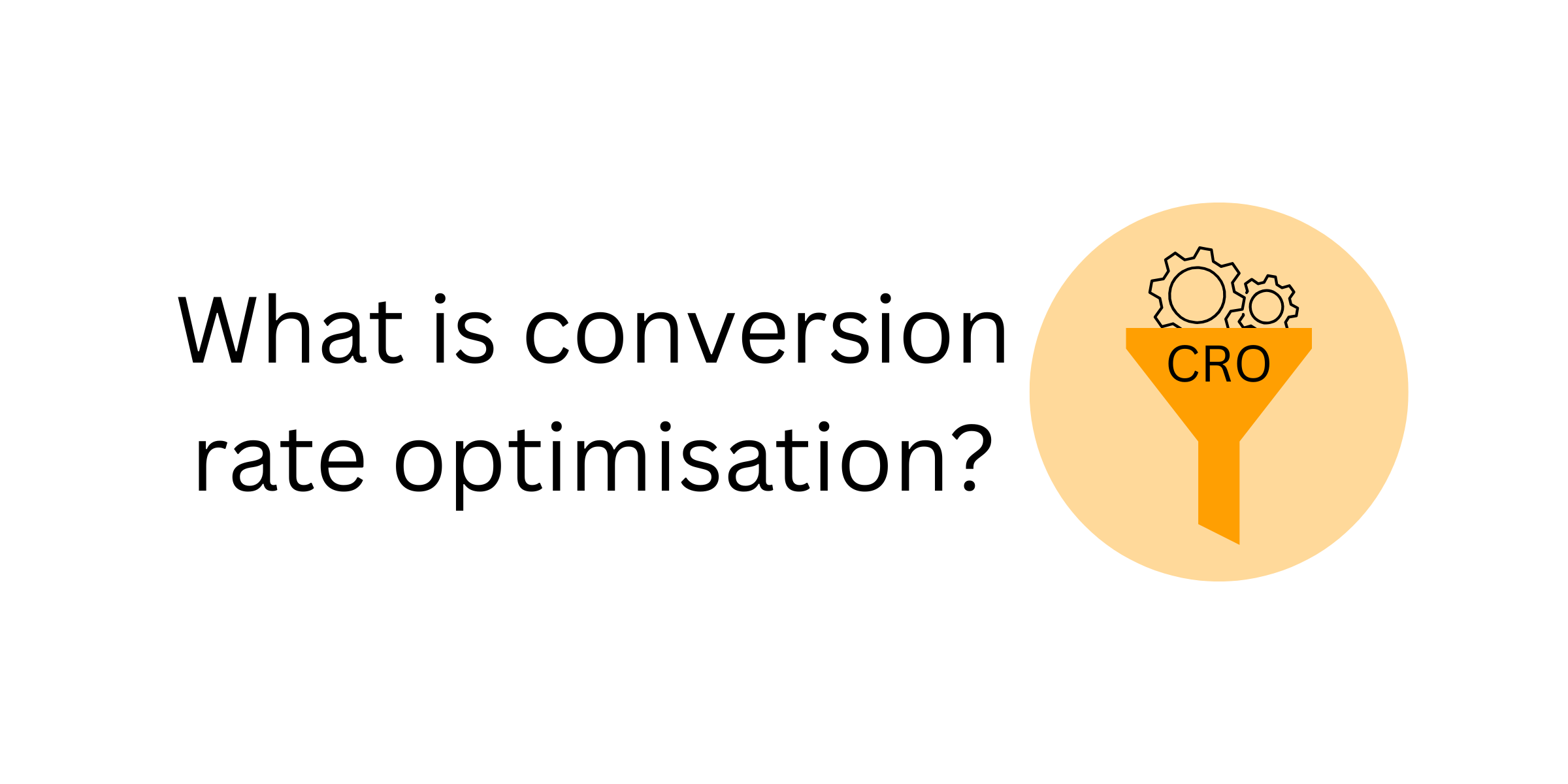

%2520How%2520to%2520add%2520Google%2520Analytics%2520to%2520Shopify%2520(GA4%2520_%2520Google%2520Analytics%25204).jpeg)