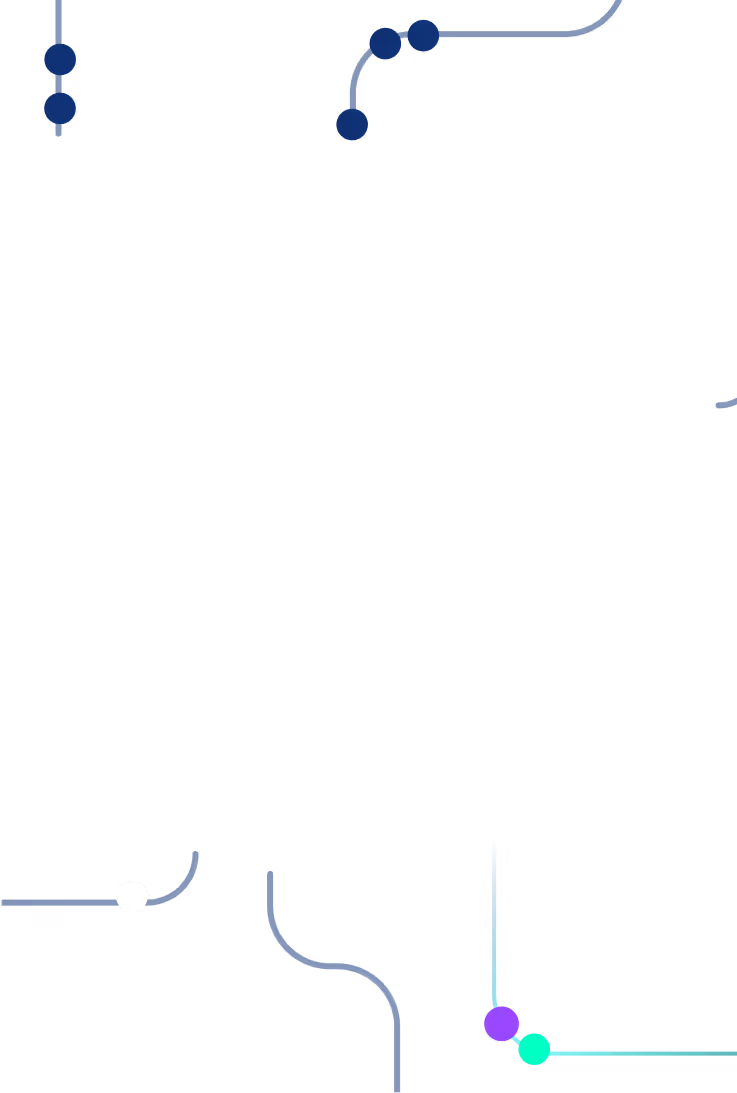Why you should tidy your Google Tags

Why you should tidy your Google Tags



Tidying your Google Tags can have a much bigger impact than just making them look neater in your Google Tag Manager account. Tidying them can improve user experience on your website, which in turn increases the likihood site visitors will convert.
When used correctly Google Tags are a powerful tool for your business.
Over time it is easy for the number of irrelevant and broken tags to build up in your account. Whether they link to products or services you no longer offer, or if they were installed by someone who no longer has links with your company, the need to keep on top of the tags running on your website is important.
4 benefits of tidying up your Google Tags
Increase the speed of your website
Yes, really! Tags can impact the loading speed of your website so there needs to be a balance between having the tags you need and maintaining your website speed. Not overloading your website with lots of unnecessary tags takes skill. It can be hard to know which tags to install on your website to get you the analytics you need. When your tags and containers are optimised they can give you the information you need without negatively impacting your website performance.
Improve your data accuracy
Google Tags that are not correctly set up won't give you reliable data. If they are giving inaccurate data there is a real chance that they are confusing your business strategy and contributing to a negative user experience.
Future proof your tags
If your tags are tidy it is much easier to scale them up as your business grows and your needs change. If your tags are organised you are less likely to end up with conflicting tags or to miss issues with them.
Increase your business efficiency
Google Tags can give you important information about your business and customers. This information can help you make informed decisions leading to an improved business strategy.
Top tips for tidying up your Google Tags
Minimize the number of tags you have by removing ones that are not necessary. You can pause a tag if you want to check if it is being used before deleting it.
Optimize your tag triggers and check your tags fire when they should. If they are misfiring you can use the GTM debug tool to identify the problem and fix it.
Use tag sequencing to organise tags in a logical way and use folders to group related tags and triggers together. This will make it easier to find the tag you need when you need it.
Name your tags and folders with easy-to-understand descriptions. This will help you (and others) to understand them.
Enable built-in variables, rather than reinventing the wheel for the more ‘off the shelf’ tagging options.
Regularly review and audit your tags and triggers to check they are working and that you need the data they are providing. This can help you identify issues before they affect your tracking.
So what next?
It is important to remember that cleaning up your Google Tag Manager containers isn’t as simple as just deleting old tags. It requires multiple optimisations and tracking changes.
A faster website can lead to increased engagement and higher conversion rates, so don’t let your Google Tags slow your site down.
We are experts at Google Tags, analytics, reporting, and conversion rate optimization. Schedule a systems and strategy review with us to find out how we can help you get your Google Tags running more efficiently.
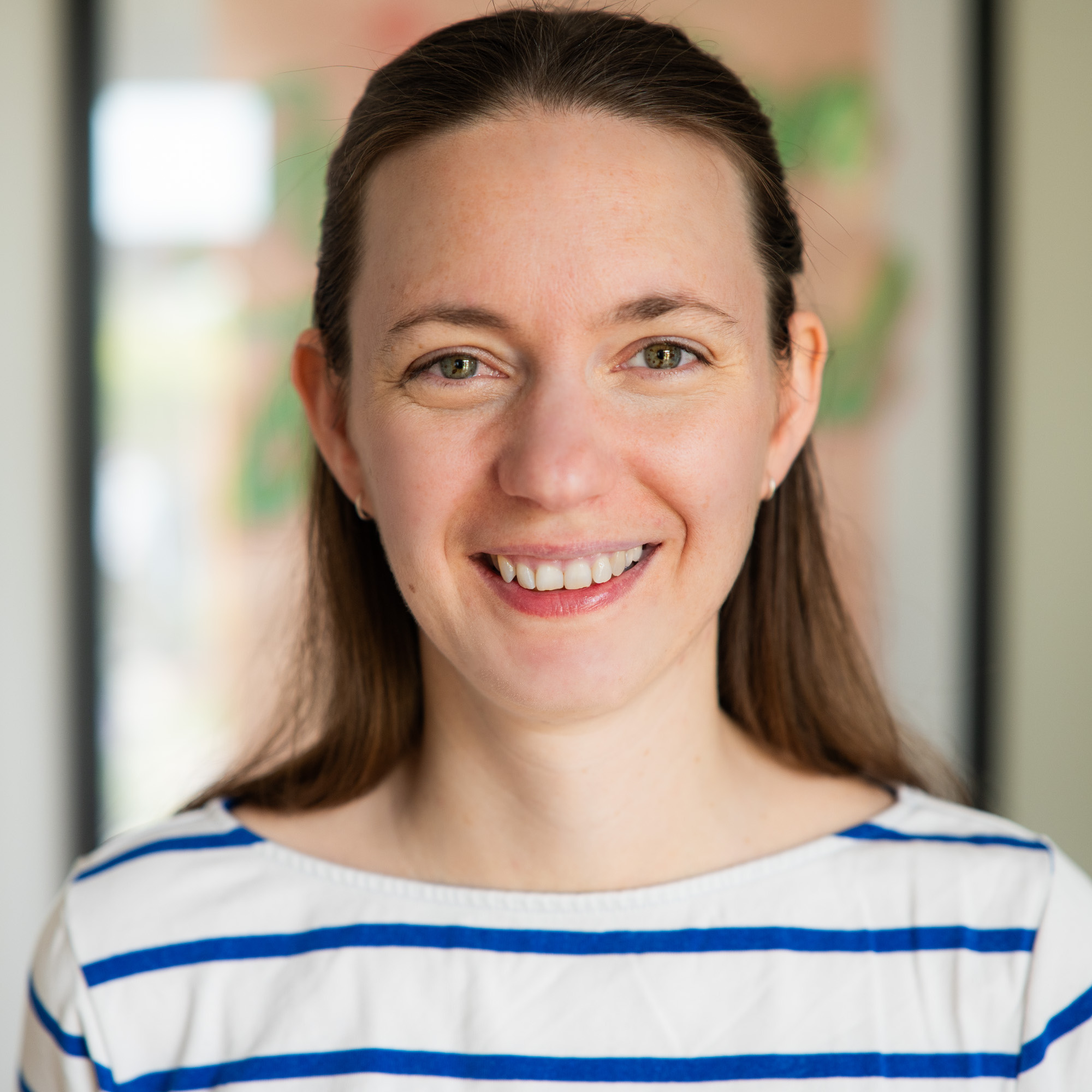
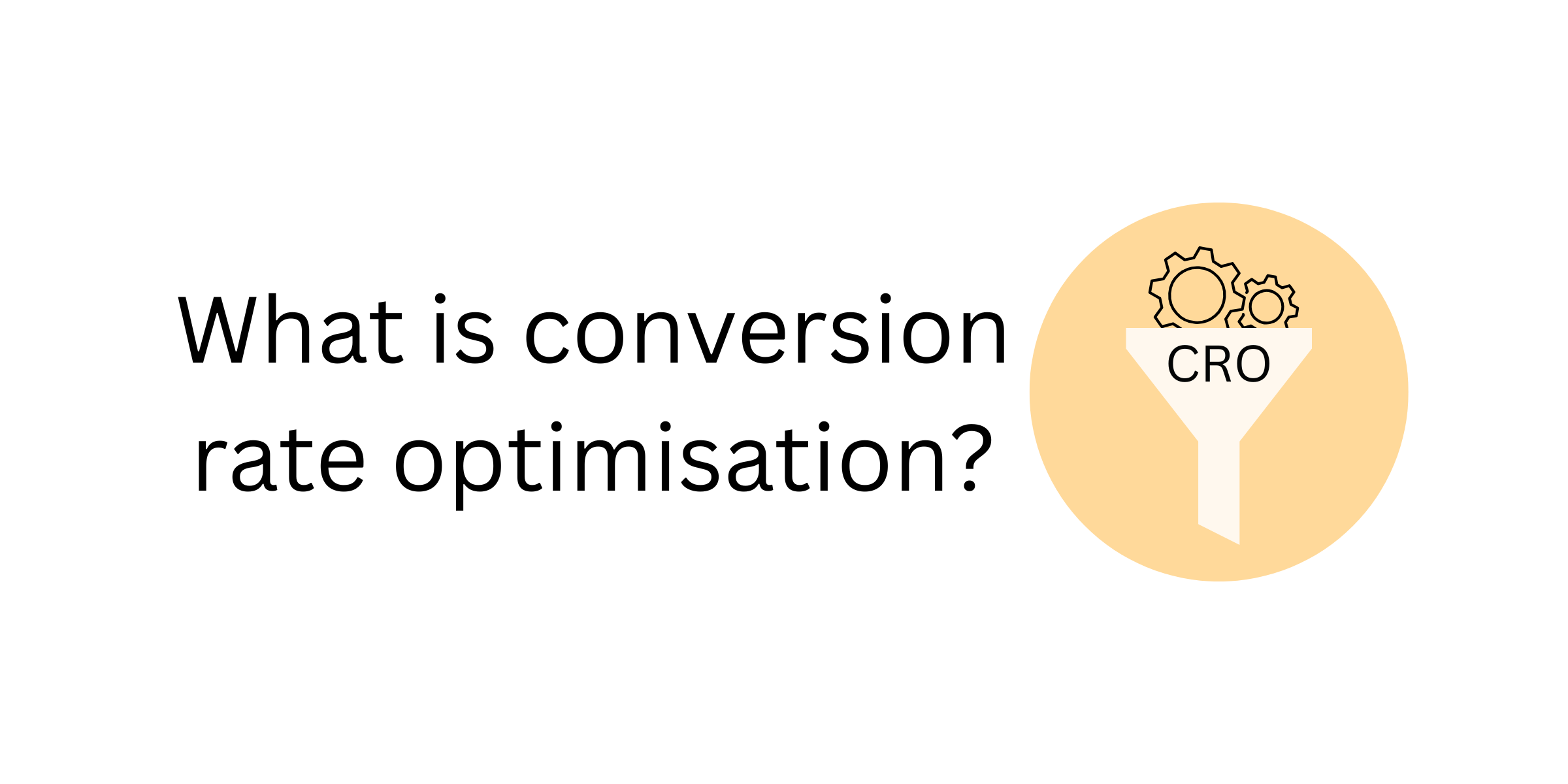
%2520How%2520to%2520add%2520Google%2520Analytics%2520to%2520Shopify%2520(GA4%2520_%2520Google%2520Analytics%25204).jpeg)