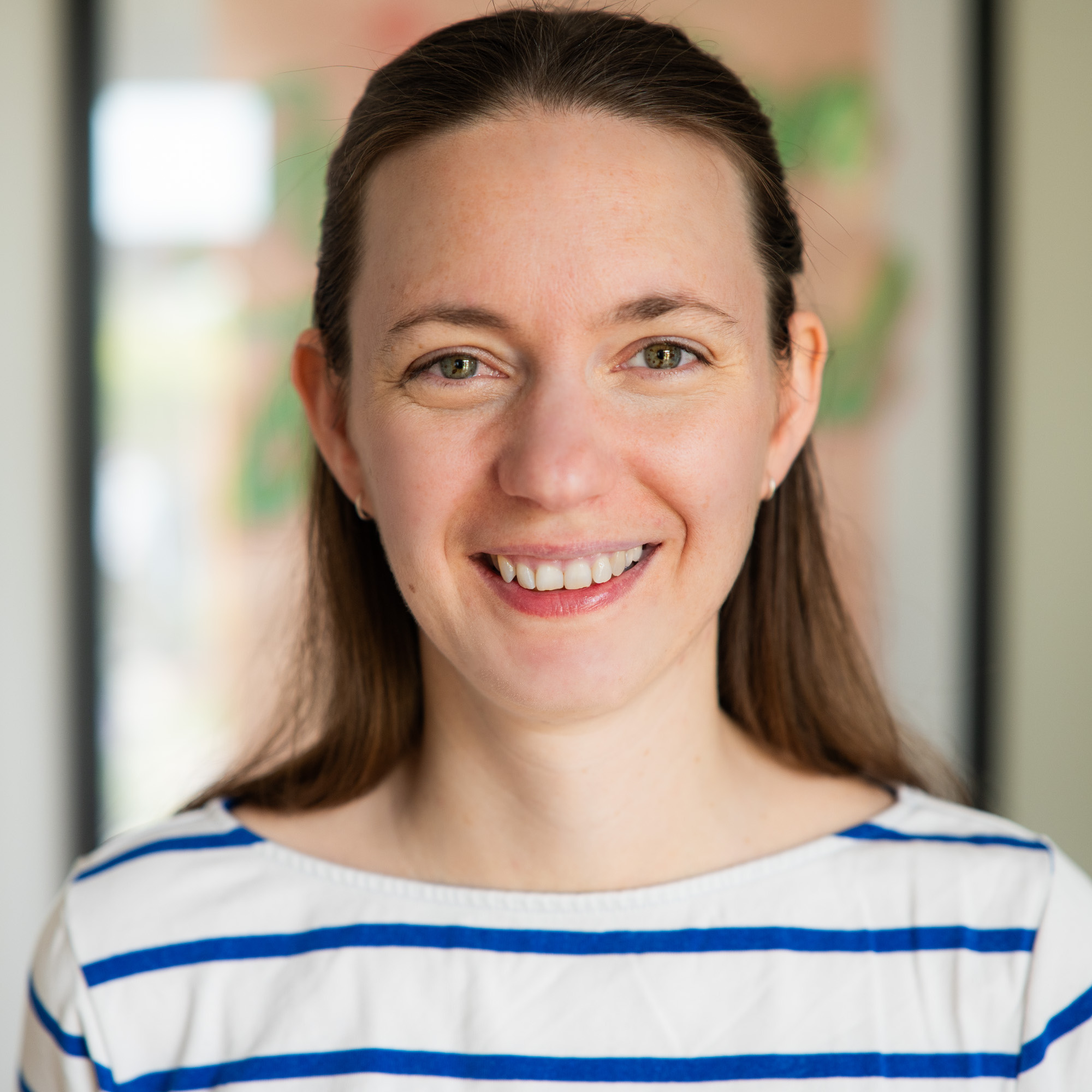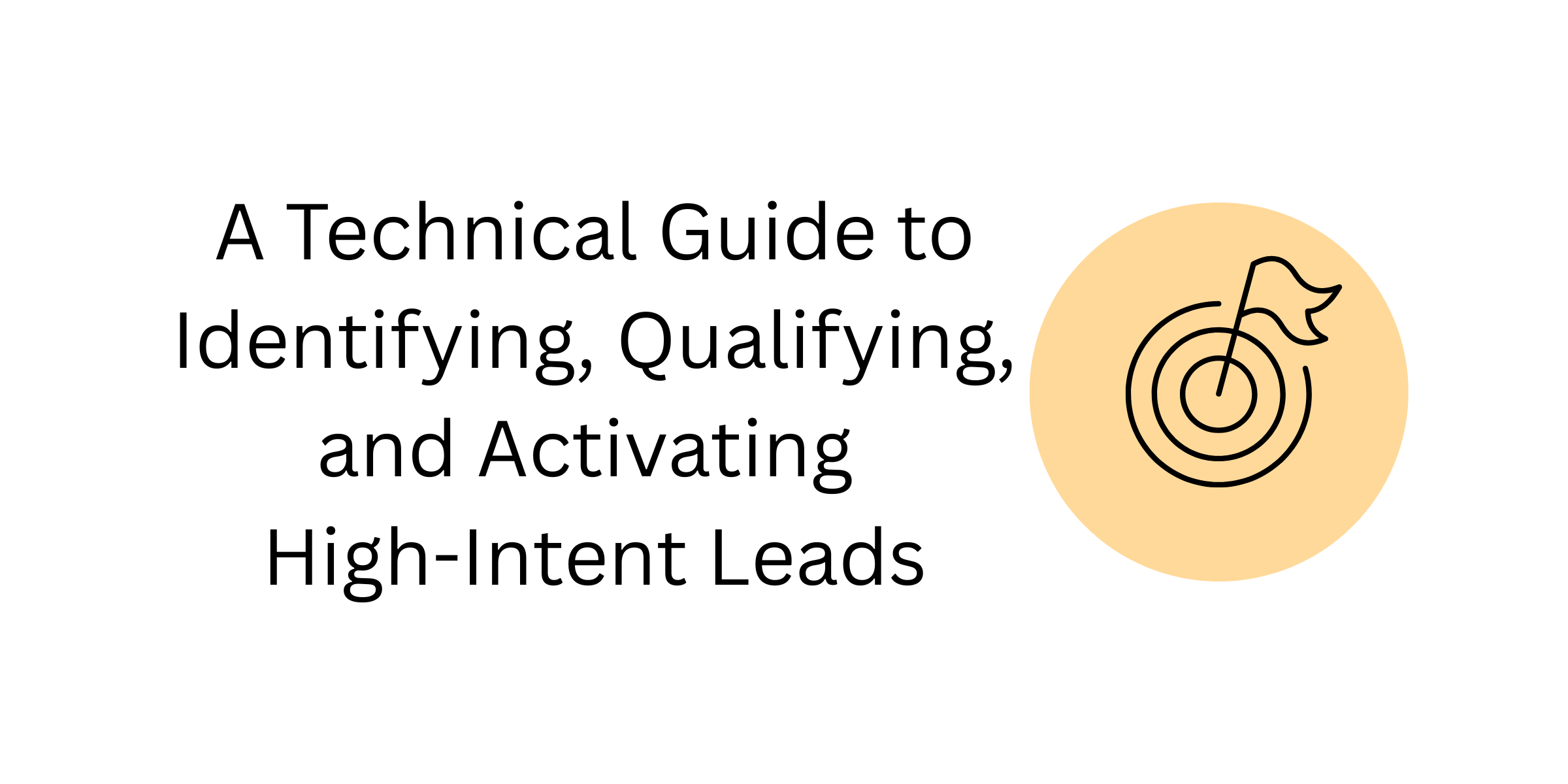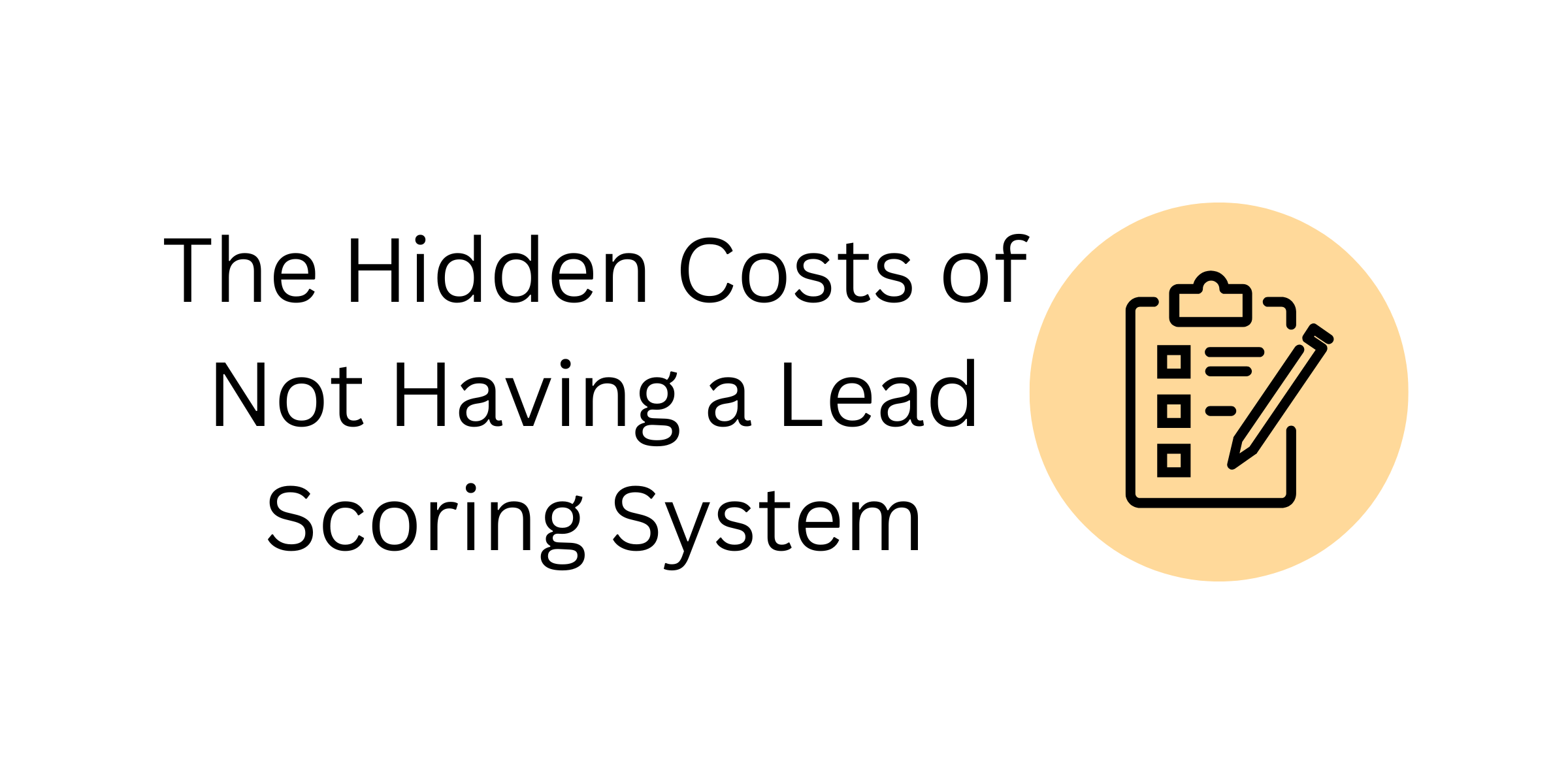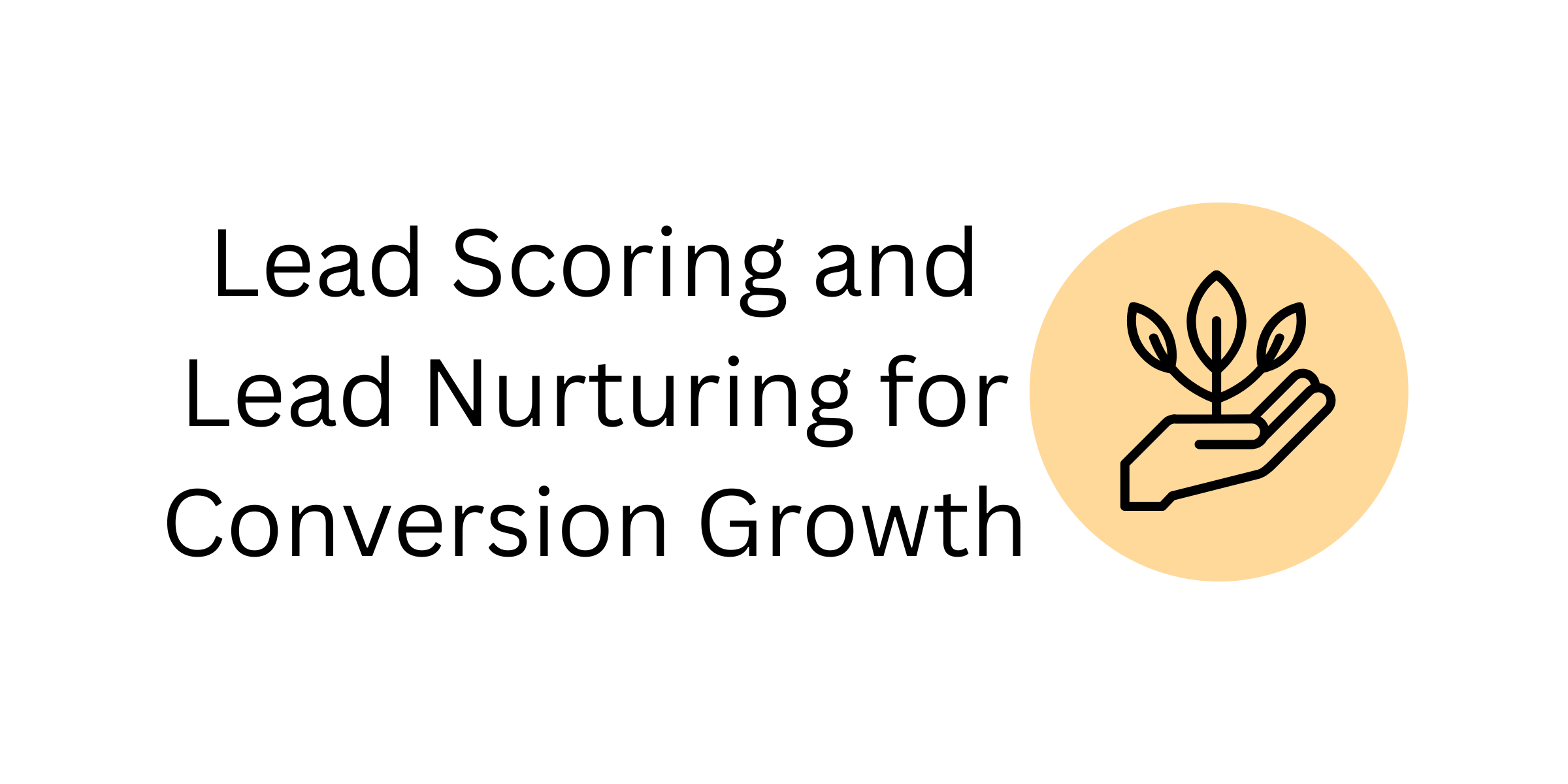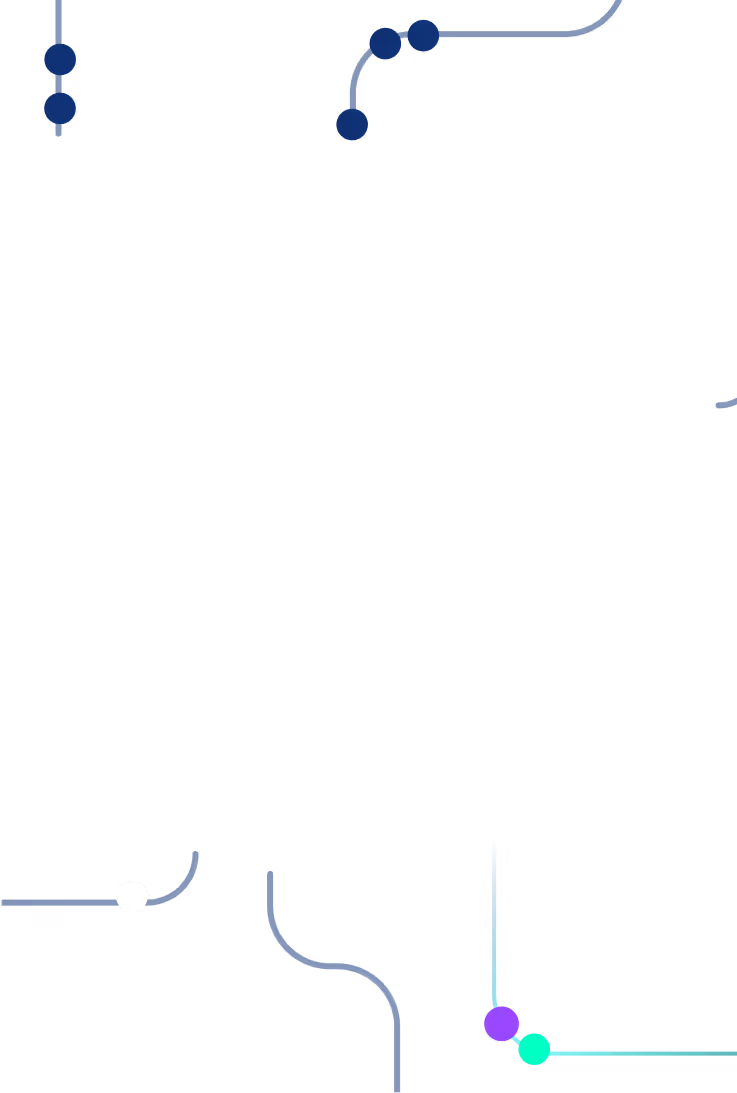A guide to CRM
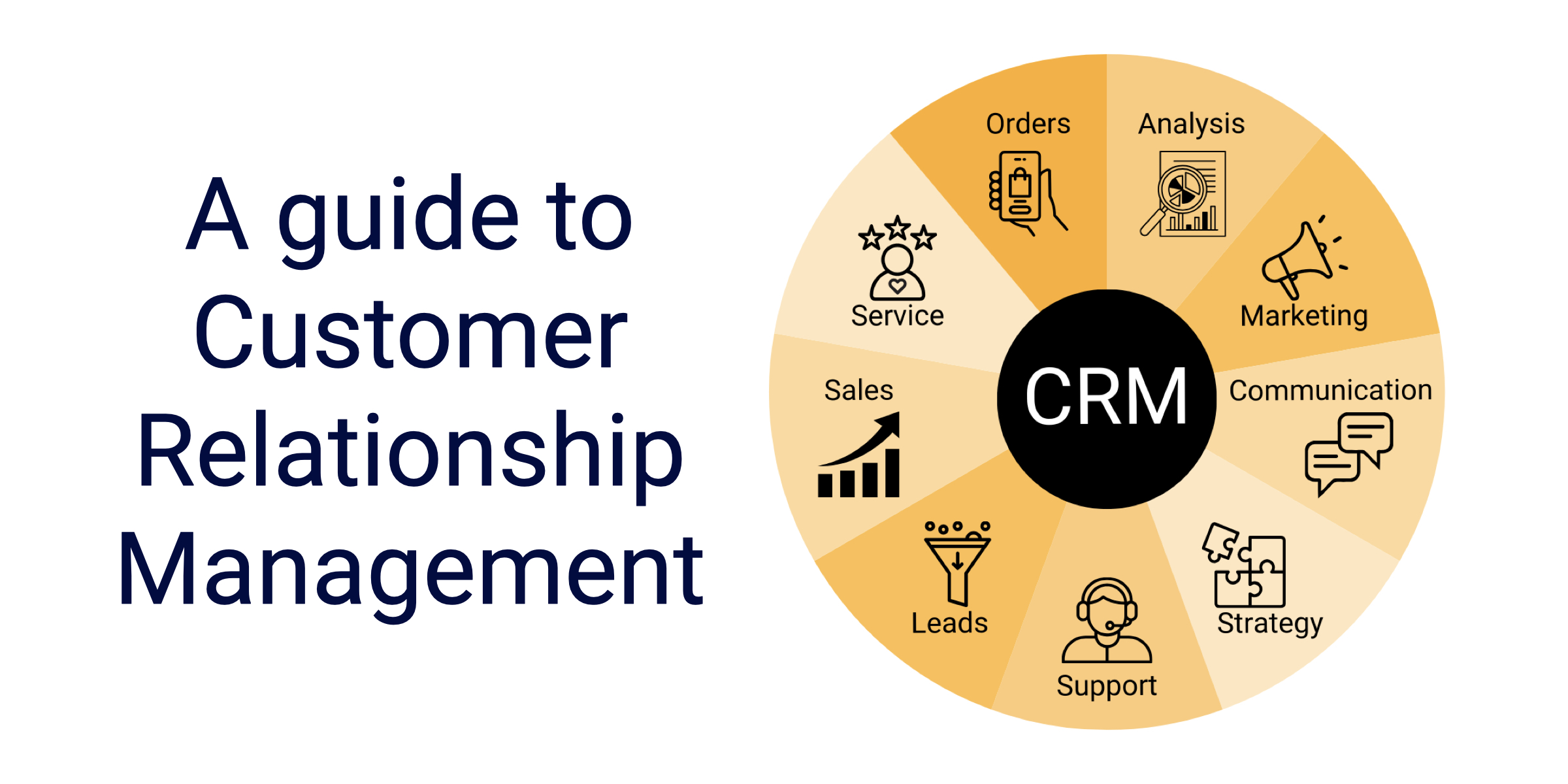
A guide to CRM
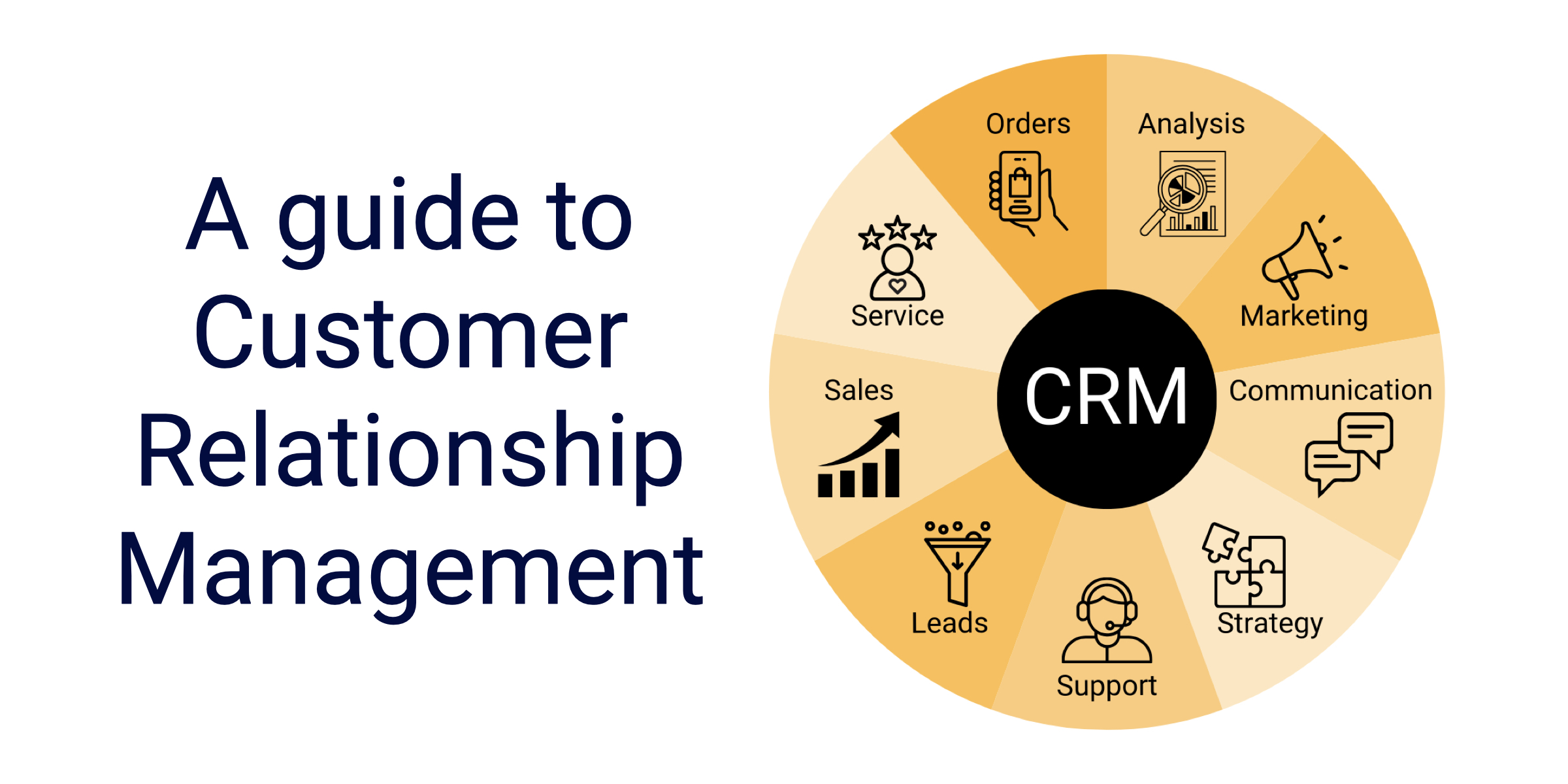


Effectively managing customer data gives you the tools to improve sales, customer service, and overall business performance. A Customer Relationship Management (CRM) system can help you understand your customers better and support them as they interact with your business and products. It helps you save time and money.
According to Freshworks in 2024 94% of tech companies and 71% of small businesses used CRM systems to streamline customer interactions. So if you are not already using a CRM system it is time to find out what you are missing out on.
What is a CRM system?
A customer relationship management (CRM) system helps manage customer data. It supports sales management, delivers actionable insights, integrates with social media, and facilitates team communication. Ultimately CRM systems provide a comprehensive view of each of your customers.
How does a CRM system work?
A CRM system centralizes all customer data in a single database. This data includes contact information, interactions, purchase history, and communication details. Centralizing the data allows businesses to easily access and manage customer relationships across different departments.
Organize your data ready for your CRM system
Streamlining the data input into your CRM system reduces entry errors which is why organizing your data is an important step in the process.
Organizing your data in a CRM system involves:
- Selecting a suitable CRM platform
- Cleaning up your existing data by removing duplicates and errors
- Defining clear data fields and naming conventions
- Implementing a categorization system with tags
- Regularly auditing data accuracy
- Setting user access permissions
- Utilizing automation tools to streamline data entry and management
Remember, your CRM system can only be as good as the data that populates it.
What are the benefits of investing in a CRM?
The first benefit of a CRM system we expect you to notice is not having to look through multiple sources for the information you need. Staff across different departments are able to easily get up-to-date information on a customer all in one place, there is no need to look through files or data in different online platforms.
It is not unusual for businesses to store customer information across multiple platforms. Emails, call notes, order history, social media messages, and more are often stored in different places. This can make it difficult to work out what the history of a customer's interactions with your company is.
With a CRM system, you can see the lead status of customers at a glance. Just think how much more time can be spent supporting your customers when all the information you need is at your fingertips.
Is setting up a CRM database easy?
The honest answer is, it depends on who you are asking to set it up. Setting up a CRM database requires technical skills, knowledge of different CRM platforms and a good understanding of the business needs.
Careful planning and design are a must when setting up a CRM database as is knowledge of your sales process, and having data migration skills. Some cloud-based CRM platforms can simplify the process significantly, which makes setting up the process simpler for smaller businesses with basic needs, but if your business is large or complex and has highly customized requirements, setting up a CRM can be challenging.
👉 Talk to us about your CRM requirements > Schedule a Systems Strategy Review with an Expert
Why might your CRM system fail?
Your CRM system might fail for a variety of reasons including, but not limited to:
- Poor planning
- Lack of a coherent strategy
- Too much focus on the technology at the expense of the people using the system
- Users not using the system
- Inadequate training
- Choosing the wrong CRM system
- Unclear business goals
- Poor data quality
- Resistance to change
Our top tips for setting up a successful CRM system include involving trusted professionals in the setup, keeping the system simple and supporting staff using the system.
Which CRM Should I Use For My Business?
What budget do you have to spend on a CRM?
The first question to ask yourself is, ‘What is your budget for your CRM?’. The costs can vary widely depending on the complexity of your needs and the number of users you have.
It can be helpful to talk to a CRM expert so you can understand the cost in the context of the benefits of the system, like improving your customer's lifetime value.
What functionality do you need for your CRM?
CRM systems can support you to reach your long-term business goals. They have a wide range of functionality you can choose from to meet your needs, including:
- Organising customer information
- Automating tasks (including marketing)
- Audience segmentation
- Personalising marketing campaigns
- Customer service automation
- Integrations with other business software you use
- Streamlining data
- Analytics
👉 Talk to us about your CRM requirements > Schedule a Systems Strategy Review with an Expert
Popular CRM systems
In no particular order, popular CRM systems include:
HubSpot Salesforce
HubSpot CRM is used by around 250,000 businesses in 135 countries. Its system allows you to track and analyze sales activity in real time and give your sales team time-saving tools. Hubspot CRM is free to use.
Learn more about HubSpot's free CRM software.
Zoho CRM
Zoho CRM is used by around 250,000 businesses in 180 countries. Its system helps to convert more leads, engage with customers, and grow their revenue. Features include sales force automation, lead management, process management, omnichannel functionality, analytics and predictive sales intelligence.
See Zoho pricing plans.
Less Annoying CRM
Less Annoying CRM is used by around 10,000 businesses. Plans include email logging, unlimited pipelines and task management.
See Less Annoying CRM pricing plans.
Apptivo CRM
Apptivo CRM is used by around 1,000 businesses. Plans include sales automation, marketing, data management, security, intelligence and reports and integration tools.
See Apptivo CRM pricing plans.
Freshsales CRM
Freshsales CRM is used by around 5,000 businesses. Plans include contact lifecycle stages and email templates.
NB: Freshworks is a suite of tools that includes Freshsales CRM software.
See Freshsales CRM pricing plans.
Infusionsoft by Keap
Infusionsoft is used by around 200,000 businesses. Plans include sales automation, marketing, data management, customer audience segments and lead scoring.
See Infusionsoft pricing plans.
Zendesk
Zendesk is used by around 100,000 businesses. Plans include app integrations, customised business rules and triggers, personalised customer interactions and live analytics.
Microsoft Dynamics CRM
Microsoft Dynamics CRM is used by around 40,000 businesses. Plans include a sales database, customer service tool, marketing functions and integration with other platforms.
See Microsoft Dynamics CRM pricing plans.
Remember a systems popularity alone doesn’t mean it is the right one for you. It is important to know what you need from the CRM system and look through its features to find out if it is a good fit for your business.
Next steps
At Flux Digital Labs, we help businesses use their CRM platform to improve their sales revenues from marketing and sales.
We would love to have a chat with you about your CRM options and help you implement the best strategies for maximising the value of your investment and improving your ROI.