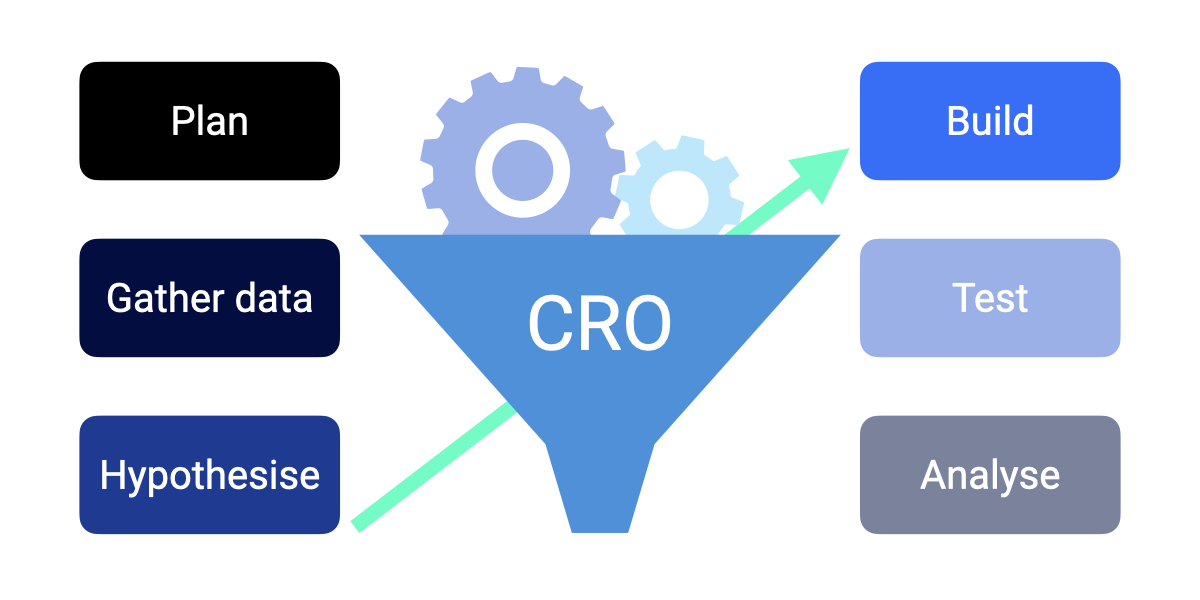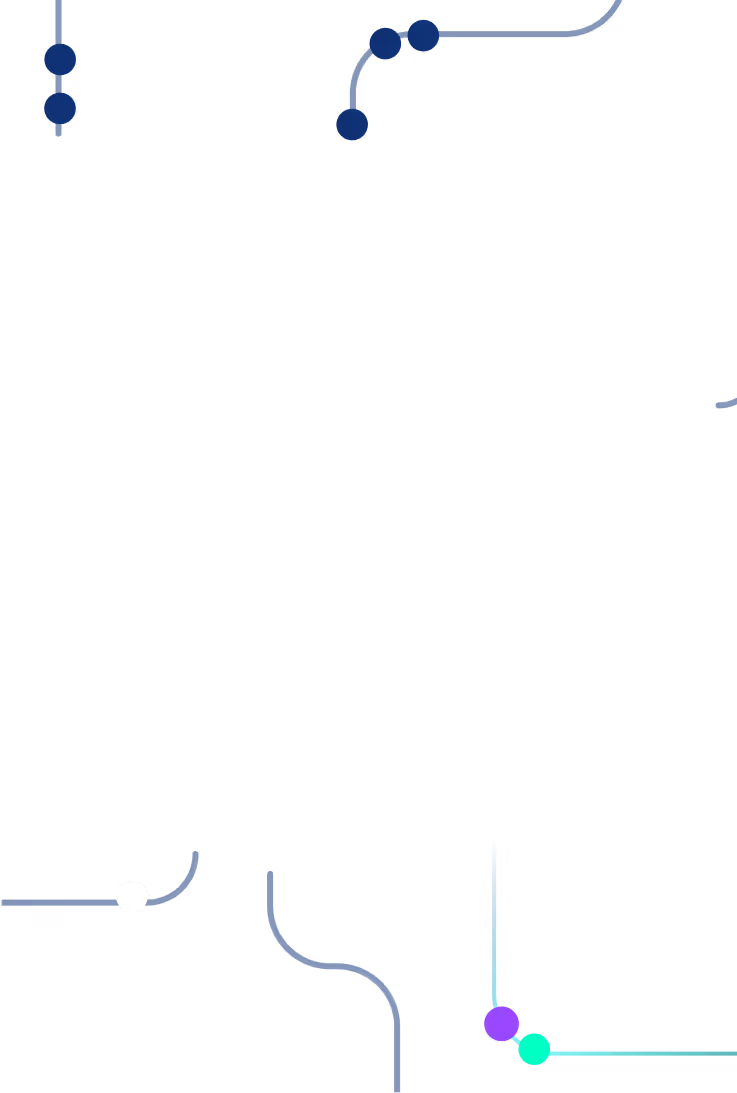What is Google Analytics?
%2520How%2520to%2520add%2520Google%2520Analytics%2520to%2520Shopify%2520(GA4%2520_%2520Google%2520Analytics%25204).jpeg)
What is Google Analytics?
%2520How%2520to%2520add%2520Google%2520Analytics%2520to%2520Shopify%2520(GA4%2520_%2520Google%2520Analytics%25204).jpeg)


What Is Google Analytics and How Can It Help Your Business?
Google Analytics is a powerful tool that provides valuable insights into website performance and user behaviour. It helps businesses gain a deeper understanding of their online presence and make data-driven decisions that drive growth and success.
Understanding Google Analytics
Before diving into the benefits and applications of Google Analytics, it's important to grasp the basics of this tool. At its core, Google Analytics is a web analytics service provided by Google, allowing website owners to track and analyze various aspects of their site's performance.
By implementing a small piece of code on your website, you gain access to a wealth of information about your audience, their interests, demographics, and how they engage with your site.
Google Analytics has become an essential tool for businesses and website owners alike. With its powerful features and comprehensive reports, it provides valuable insights that can drive decision-making and improve overall performance.
The Basics of Google Analytics
When you first set up Google Analytics, it's important to define your website's goals and objectives. This could be increasing conversions, improving user engagement, or monitoring specific actions such as newsletter sign-ups or purchases.
Defining clear goals allows you to focus your efforts and measure the success of your website. By understanding what you want to achieve, you can tailor your strategies and optimize your site accordingly.
Google Analytics provides a wide array of reports and metrics to help you measure and track your progress towards these goals. From traffic sources and user behaviour to conversion rates and revenue, the tool gives you a comprehensive overview of your website's performance.
For example, the "Audience Overview" report provides insights into the number of visitors, their geographic location, and the devices they use to access your site. This information can help you understand your audience better and make data-driven decisions to improve user experience.
Key Features of Google Analytics
One of the standout features of Google Analytics is its ability to track and analyse data in real-time. This means you can monitor visitor activity on your site as it happens, allowing you to respond quickly to any issues or opportunities that arise.
Real-time data is invaluable for businesses that rely on immediate feedback and want to make timely adjustments to their marketing strategies. It enables you to identify trends, spot potential problems, and take advantage of emerging opportunities.
Additionally, Google Analytics offers in-depth audience insights, allowing you to understand who your website visitors are, where they come from, and how they engage with your content. This knowledge can help you tailor your marketing efforts and improve the overall user experience.
For instance, the "Audience Demographics" report provides information about the age, gender, and interests of your visitors. Armed with this data, you can create targeted marketing campaigns and personalized content that resonates with your audience.
Another powerful feature of Google Analytics is the ability to set up custom reports and goals. Whether you want to track the success of a specific marketing campaign or measure the performance of a particular webpage, custom reports can provide the data you need to make informed decisions.
Custom reports allow you to focus on the metrics that matter most to your business. You can choose the dimensions and metrics you want to analyze, filter the data to gain specific insights, and even schedule automated reports to be delivered directly to your inbox.
Moreover, Google Analytics offers a wide range of integration options with other Google products, such as Google Ads and Google Search Console. These integrations enable you to combine data from different sources and gain a holistic view of your online presence.
In conclusion, Google Analytics is a powerful tool that provides website owners with valuable insights into their site's performance. By understanding the basics, defining clear goals, and leveraging its key features, you can make data-driven decisions to optimize your website, improve user experience, and achieve your business objectives.
The Importance of Google Analytics for Businesses
Now that we've covered the basics of Google Analytics, let's explore why this tool is so crucial for businesses of all sizes.
Google Analytics is not just a tool for tracking website traffic; it provides valuable insights into your marketing efforts, allowing you to understand which channels drive the most traffic and conversions. By analyzing this data, you can optimize your marketing budget, focus on the most effective channels, and improve your return on investment.
But the benefits of Google Analytics go beyond just enhancing your marketing strategy. It can also help you identify opportunities for growth and expansion. By analyzing user behavior and preferences, you can refine your target audience and create more personalized marketing campaigns that resonate with your customers.
Imagine being able to make data-driven decisions for your business. Gone are the days of making decisions based on gut feelings or guesswork. With Google Analytics, you can base your choices on cold, hard data. Whether you're deciding which products to promote, which website elements to optimize, or which content to create, data from Google Analytics can guide your decisions and increase the likelihood of success.
But how exactly does Google Analytics provide these insights? It tracks various metrics, such as the number of visitors, their demographics, the pages they visit, and the actions they take on your website. It also provides information about the sources of your website traffic, such as organic search, social media, or paid advertising. This data can help you understand which marketing channels are driving the most valuable traffic and which ones may need improvement.
Additionally, Google Analytics offers advanced features like goal tracking and e-commerce tracking. With goal tracking, you can set specific objectives for your website, such as newsletter sign-ups or purchases, and track how well you're meeting those goals. E-commerce tracking, on the other hand, allows you to monitor the performance of your online store, including revenue, conversion rates, and average order value.
Another powerful feature of Google Analytics is its ability to provide real-time data. This means that you can see how your website is performing at any given moment, allowing you to react quickly to any changes or issues. For example, if you notice a sudden drop in website traffic, you can investigate the cause and take immediate action to rectify the situation.
Furthermore, Google Analytics integrates seamlessly with other Google tools, such as Google Ads and Google Search Console. This integration allows you to get a comprehensive view of your online presence and make informed decisions across multiple platforms.
In conclusion, Google Analytics is not just a tool for tracking website traffic; it is a powerful tool that can enhance your marketing strategy, help you make data-driven decisions, and provide valuable insights into the performance of your website. By leveraging the features and capabilities of Google Analytics, businesses of all sizes can gain a competitive edge in today's digital landscape.
How Does Google Analytics Work?
Tracking Code
To start using Google Analytics, you need to add a tracking code to your website. This tracking code is a small piece of JavaScript that collects data about user interactions on your site.
Data Collection
Once the tracking code is added, Google Analytics starts collecting data about user behaviour on your website. It collects information such as page views, session duration, and user interactions.
Data Processing
After collecting the data, Google Analytics processes it to generate meaningful reports and insights. It analyzes the data and presents it in a clear and understandable way through various reports and metrics.
Setting Up Google Analytics for Your Business
Now that you understand the importance of Google Analytics, let's explore the steps involved in setting it up for your business.
Steps to Install Google Analytics
Installing Google Analytics on your website is a simple process. First, sign up for a Google Analytics account and create a new property for your website. Then, copy the tracking code provided by Google and add it to every page of your site, just before the closing tag.
Once the code is in place, Google will start collecting data about your website visitors, and you can access your reports and insights via the Google Analytics dashboard.
Interpreting Google Analytics Data
Now that you have Google Analytics set up and running, it's essential to understand how to interpret the data it provides. This will allow you to gain valuable insights and make informed decisions for your business.
Metrics Vs Dimensions
Dimensions
Dimensions in Google Analytics are descriptive attributes of your data. They provide additional context to the metrics by segmenting the data based on various criteria, such as the source of traffic, device used, or location of users.
Metrics
Metrics, on the other hand, are quantitative measurements of your data. They provide specific numerical values that allow you to analyze and compare different aspects of your website performance.
Understanding Google Analytics Metrics
Google Analytics provides various metrics that help you measure the performance of your website and marketing campaigns. Here are some important metrics to be aware of:
1. Users
This metric tells you the number of unique users who have visited your website within a specific timeframe. It helps you understand the size of your audience and the reach of your marketing efforts.
2. Bounce Rate
The bounce rate represents the percentage of users who land on a page of your website and then leave without interacting further. A high bounce rate may indicate that your website or landing page needs improvement.
3. Sessions
A session refers to a visit to your website by a user. It starts when a user enters your site and ends after a certain period of inactivity or when the user closes the browser.
4. Average Session Duration
This metric indicates the average duration of a session on your website. It helps you understand how engaged your users are and how long they are spending on your site.
5. Percentage of New Sessions
The percentage of new sessions tells you the proportion of first-time visitors to your website. It shows how successful you are in attracting new users to your site.
6. Pages Per Session
This metric reveals the average number of pages a user views during a session. It gives you insights into how well your website engages users and whether they are exploring multiple pages.
7. Goal Completions
Goals in Google Analytics are specific actions or conversions that you define. This metric tells you the number of times users have completed these goals, such as making a purchase or submitting a form.
8. Pageviews
Pageviews refer to the total number of pages viewed on your website. It gives you an overall idea of the popularity and engagement of your content.
Understanding Google Analytics Reports
Google Analytics offers a wide range of reports, each providing unique insights into different aspects of your website's performance. Some key reports to pay attention to include the Audience Report, Acquisition Report, Behavior Report, and Conversion Report.
1. User Acquisition Data
Google Analytics can help you track and analyze user acquisition data, which includes information about how users find and access your website. It provides insights into the effectiveness of your marketing campaigns and the channels driving traffic to your site.
2. User Behavior Data
With Google Analytics, you can analyze user behaviour data to understand how users interact with your website. It provides information about the pages they visit, the actions they take, and the time they spend on your site. This data can help you optimize your website and improve user experience.
Leveraging Google Analytics for Business Growth
Now that you have a solid understanding of Google Analytics and its various features, it's time to explore how you can leverage this tool for business growth.
Using Google Analytics to Improve Website Performance
With Google Analytics, you can gain insights into how users navigate and interact with your website. By analyzing user behavior, you can identify areas of your site that may need improvement, such as high bounce rates or low engagement on certain pages.
Furthermore, Google Analytics can provide insights into how different elements of your website impact conversions. By conducting A/B tests and experimenting with different layouts, CTAs, and content, you can optimize your website's performance and increase your chances of converting visitors into customers.
Optimizing Your SEO Strategy with Google Analytics
Search engine optimization (SEO) plays a crucial role in driving organic traffic to your website. Google Analytics can provide valuable insights into the keywords and search queries that lead visitors to your site.
By analyzing this data, you can identify opportunities to optimize your content, target long-tail keywords, and improve your website's search engine rankings. Additionally, Google Analytics can help you monitor the effectiveness of your SEO efforts and ensure that you're making progress towards your organic traffic goals.
In conclusion, Google Analytics is an essential tool for businesses looking to optimize their online presence and drive success. By understanding the basics of Google Analytics, leveraging its key features, and interpreting the data it provides, businesses can make informed decisions, enhance their marketing strategies, and achieve business growth. So, if you haven't already, it's time to start harnessing the power of Google Analytics for your business!