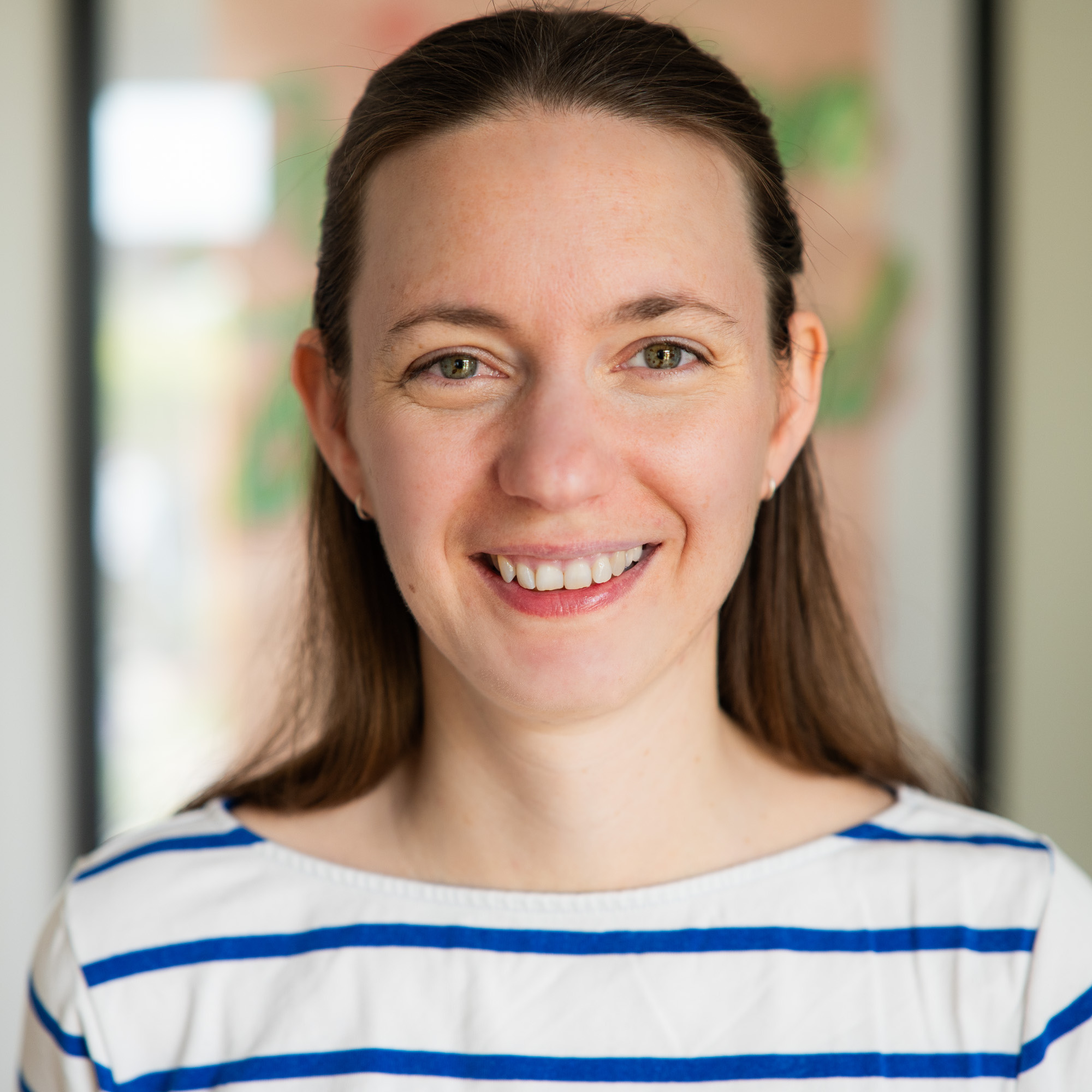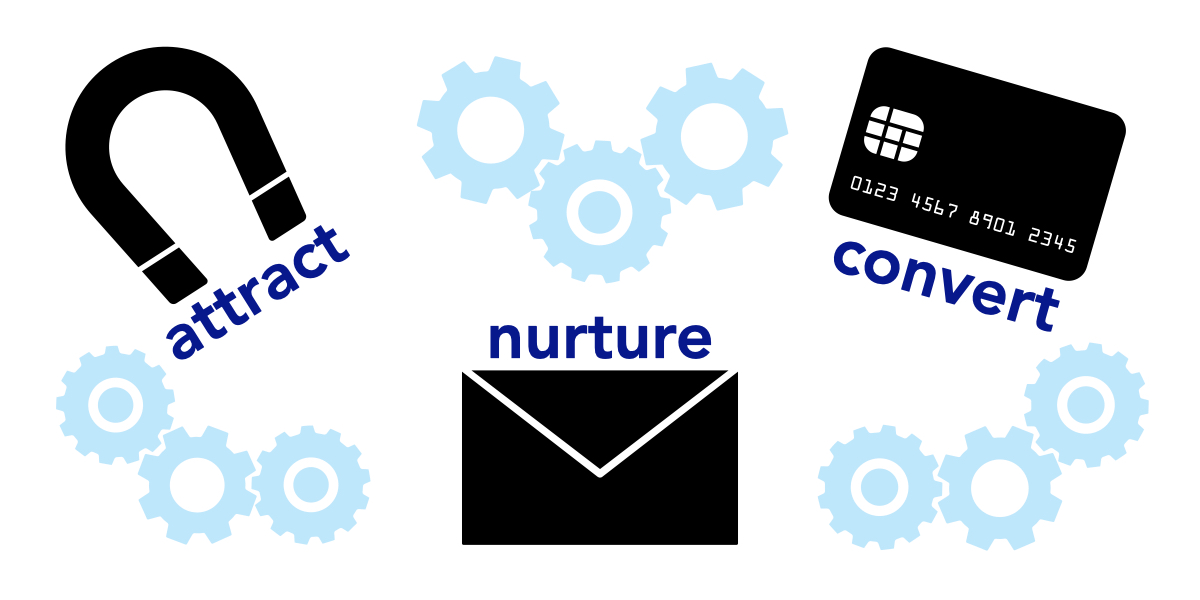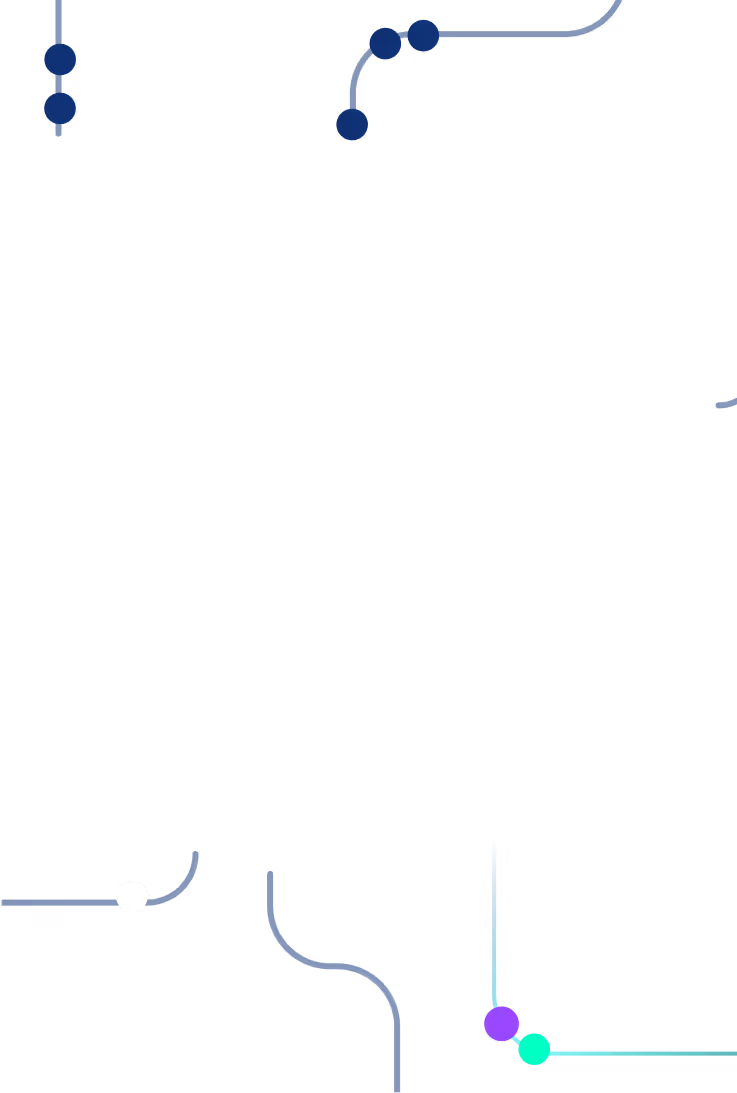What you can automate with a CRM (and why it matters)

What you can automate with a CRM (and why it matters)



Knowing what you can automate with a CRM can take your customer relationship management to the next level. This article recaps what a CRM is, why CRM automation is a game-changer and how you can get started with CRM automations.
A brief introduction to CRM
A customer relationship management (CRM) system helps manage customer data. Ultimately, CRM systems provide a comprehensive view of each of your customers by centralizing customer data into a single database.
ℹ️ Learn more about CRM systems in our ‘Guide to CRM’ article.
As customer data sources become more complex, the need for automation to manage customer relationships becomes more important. Systems that work when customer interactions are small can become cumbersome and not fit for purpose as businesses grow.
Why is CRM automation a game-changer for businesses?
CRM automations are a game-changer for businesses because they can save time on repetitive tasks, improve customer experience through personalized interactions, boost team productivity and improve data accuracy.
Does that sound too good to be true? Well, let’s look at the core areas you can automate with a CRM and explore how they can be beneficial to your business.
💡 Book a free CRM automation consultation
Core areas you can automate with a CRM
Lead capture and routing
What: Web form integrations, lead scoring and automatic assignments to sales reps.
Why: To automate the process of collecting and assigning leads to the right people or systems.
Example 1
Who: A real estate agency
Workflow: A visitor fills out a property inquiry form on a real estate agent's website or via an advert on social media. The lead is automatically captured into a CRM, scored based on their inquiry, and routed to a local agent who is notified via SMS or Slack.
Result: The visitor gets an instant response that is relevant to them, resulting in a higher conversion rate.
Example 2
Who: A SaaS Business
Workflow: A user signs up for a free trial. The details linked to their email address, e.g. name, company, position, and the time they spend on your website or app, are used to inform their lead score. High-scoring leads are assigned to an appropriate SDR (Sales Development Representative). The SDR is notified of the lead context and task details.
Result: Sales focus only on high-quality leads, saving time.
Example 3
Who: A Financial Services Business
Workflow: A customer fills in a contact form asking for tax help. The form captures details, including location and urgency. The customer is assigned to the nearest available tax advisor and sent their contact details. The tax advisor is sent the lead with task reminders.
Result: Improved customer experience and reduced lead leakage.
Email & Follow-Up Sequences
What: Drip campaigns for new leads, post-meeting follow-ups and re-engagement emails.
Why: To nurture leads, re-engage users or close sales faster.
Example 4
Who: A B2B SaaS Company
Workflow: A user signs up for a free trial and doesn’t upgrade before the end of the trial so they are sent a sequence of emails over 15 days. The emails include varying calls to action e.g. try a specific feature, limited time discount codes, and opportunities to book an onboarding call.
Result: The lead is nurtured and shown more product features, increasing their likelihood of converting.
Example 5
Who: An E-commerce Company
Workflow: When a user adds an item to their cart but doesn’t purchase within 1 hour, they are sent an abandoned cart email sequence. The emails are set at predetermined intervals, for example, after an hour, 24 hours, 48 hours and 72 hours. Each email contains social proof and a different CTA with increasing urgency.
Result: There is an increase in abandoned carts being recovered.
Example 6
Who: A Recruitment Agency
Workflow: A candidate applies for a job via the website. They are automatically sent a link to a screening call. If they don’t book the call, a reminder email is automatically sent a few days later, this is followed by a recruiter introduction email with current openings and a CTA to book the screening call.
Result: Candidate drop-off rate is reduced.
Task and Activity Reminders
What: Auto-scheduling follow-up calls, demos or meetings after key triggers.
Why: To automatically create or trigger follow-up tasks, calls or internal actions.
Example 7
Who: A B2B Saas Company
Workflow: A new demo request is submitted via the website. An automation flow triggers sales follow-up tasks. The lead enters the CRM. A task is created to follow up on the lead within 1 hour. The SDR is notified. If the SDR hasn’t updated the lead within 24 hours, a team member or a manager is notified.
Result: The lead response time improves.
Example 8
Who: An E-commerce Company
Workflow: An order is placed by a new company over a certain threshold, triggering a manual order review task. The e-commerce platform, e.g. Shopify, sends data to HubSpot, where a task is created for the fraud team to review the order manually. The order is manually labelled as ‘Pending Review’. When the order has been checked and the task marked as complete, the customer receives their order confirmation email.
Result: The fraud detection process is improved and streamlined.
Example 9
Who: Financial Advisors
Workflow: A client reaches their 12-month anniversary and a portfolio review call is triggered. The client selects a meeting time and their advisor receives automatic email notification of the booking. If the meeting isn’t booked after 7 days, a follow up task is created.
Result: The client receives a better level of service and increased loyalty.
Sales Pipeline Updates
What: Automatically move deals between stages based on actions taken.
Why: To streamline deal movement, task creation, notifications and follow-ups as leads progress through the sales funnel.
Example 10
Who: A SaaS Company
Workflow: A new lead signs up for a product demo. The automation enriches the lead with known information and uses this to assign a lead score based on industry fit, product interest and usage activity. If the score reaches a set level, the lead moves to the ‘Qualifies’ stage. A task is automatically created to schedule a discovery call. An alert is sent to the SDR.
Result: Sales attention can be focused on high-potential leads, and the qualification time can be reduced.
Example 11
Who: A Marketing Agency
Workflow: A deal moves from ‘Consult Scheduled’ to ‘Proposal Sent’ and a workflow is trigged automatically creating tasks. A task is created to follow up to the proposal after 2 days and prepare a case study PDF. A personalized follow-up email is sent to the client. The forecasted deal close date is set to 7 days from when the proposal was sent.
Result: The standardized proposal follow-up process saves time and increases the rate deals will be closed.
Example 12
Who: A Manufacturing Supplier
Workflow: When a lead is marked as ‘Ready for Quote’ the system checks the customer location and auto-assigns it to a regional sales manager. The quote is then automatically moved to the next stage ‘Quote Preparation’. A task is created to send the custom quote within 2 business days with subtasks auto added if required. If quote hasn’t been sent within the timeframe, a team member or a manager is notified.
Result: Sending quotes to leads faster increases the likelihood of conversions.
Customer Onboarding
What: Trigger welcome emails, educational content and reminders after a user signs up.
Why: To ensure smooth transfer of information, increase product adoption and improve customer retention.
Example 13
Who: A SaaS Company
Workflow: A user signs up to use a product and they are sent a series of welcome emails designed to help them get the most of of their purchase. The emails are personalized depending on where customers are in their user journey and each have a relevant CTA.
Result: Customers are onboarded smoothly, any frustrations they might have had onboarding have been addressed, they develop increased brand loyalty, and refunds are reduced.
Example 14
Who: A B2B Fintech Company
Workflow: A high-touch client deal is marked as won. A 30-day onboarding success plan is triggered, sending out weekly emails with instructions on how to get the most of ouf the product or service. For example, how to set up API keys, how to configure webhooks, or how to do sandbox testing. A relevant engineer is assigned at each stage to assist the client as needed.
Result: High ticket customers are onboarded smoothly with personalized support, frustrations have been addressed quickly and the product is embedded in their system.
Example 15
Who: An Education Platform Company
Workflow: A user enrols in a paid professional certificate course, triggering an automation flow. The emails sent include content like a dashboard tour, progress nudges, and motivational messages.
Result: More people complete the course, and there is a reduced rate of refund requests.
Support Ticketing and Notifications
What: Auto-create tickets from form submissions or emails and assign them to support reps.
Why: To automate the intake, routing, prioritization, and alerting of customer support issues.
Example 16
Who: A SaaS Company
Workflow: A new ticket is created via a form or in-app chat. The ticket is automatically tagged based on preset criteria e.g. the customer’s account tier and the issue category. It can then be dealt with on a priority basis. For example, if the ticket is from a high tier customer and is linked to an outage the customer can be assigned to a higher tier engineer and if appropriate other customers can be notified.
Result: High-value customer response time is reduced, and urgent category issues are prioritized.
Example 17
Who: An EdTech Company
Workflow: A user sends a support message via in-app chat. A bot triages the issue and sends a link to a relevant FAQ if applicable. If the user asks for support with something else, e.g. an account issue, the chat is moved to a live agent. The bot follows up with the student 24 hours later to check if the issue has been resolved.
Result: Agent time is spent where it is needed and users are supported to find the information they need.
Example 18
Who: A Logistics Company
Workflow: A business customer raises a delivery failure or a customs delay issue, triggering an automation flow. The ticket is automatically tagged with the customers region and priority type based on the shipment type. The regional team is notified. If the shipment is critical or timesensitve a regional team member is notified by SMS and email.
Result: Service Level Agreements (SLAs) for high-value customers are maintained.
Data Entry and Contact Enrichment
What: Automatically log calls, update contract details, or pull data from integrations.
Why: To save time, reduce manual input time, and enhance lead quality.
Example 19
Who: A SaaS Company
Workflow: A new user signs up for a free trial and an auto-enrich flow is triggered. Their email domain is checked and the company name, size, industry, HQ location, LinkedIn profiles etc are automatically added to their contact record. If the company size meets a certain threshold it is marked as a Marketing Qualified Lead (MQL). It is then automatically assigned to an appropriate SDR. The deal pipeline entry is created with the region and score added.
Result: Saves time learning about new leads and qualifying them, allows leads to be better matched with appropriate SDRs.
Example 20
Who: An E-commerce B2B Company
Workflow: A retailer fills out an application form, triggering an automation flow to further populate their webform. When the form submission triggers, the company domain is looked up via BuiltWith and tech stacks are checked. The data is used to populate the company record allowing them to be assigned to the appropriate manager.
Result: Accounts are effectively segmented and unqualified outreach is reduced.
Example 21
Who: A Recruiting Firm
Workflow: A candidate uploads a resume on the career site. The automation flow uses API to extract name, email, phone, current job, skills and education from the resume. A contact record is then automatically created. If skills match an open job criteria the candidate is autotagged and a recruiter is alerted. A follow-up task is automatically created to schedule a screening call.
Result: Time saved on manual entry and quicker screening times.
The 10 CRM automations we think you should consider setting up first
- Automating the lead lifecycle
- Automating lead scoring
- Automating communication with leads
- Automating reporting
- Automating workflows
- Automating email marketing, welcome campaigns, and nurture flows
- Automating social media
- Automating tasks and task assignments (follow-up reminders)
- Automating email invoices and payment reminders
- Automating upsell and cross-sell campaigns
⬇️ Download our ‘10 valuable CRM automations’ PDF
Common CRM Automation Pitfalls to Avoid
The main pitfalls surrounding CRM automation include communications lacking personalisation, inadequate scalability planning and poor integration with other systems. These mistakes can lead to customers being turned away and decisions being made on inaccurate data.
Poor Quality Data
Poor quality data from CRM automations can include inaccurate, incomplete or inconsistent data. This can lead to failed marketing campaigns, dissatisfied customers and misguided decisions being made.
Lack of User Training and Support
Insufficient in-house training can leave your team feeling unsure of processes and lacking in confidence when adopting new systems. This can result in the CRM system's utilities and functions not being fully adopted, which is likely to mean you are paying for a service that isn’t being made the most of. You also run the risk of employees looking to move jobs if they are left feeling stressed, overwhelmed and unsupported as they struggle to resolve issues.
Inadequate Scalability Planning
When growth isn't taken into account at the planning stage, it can lead to performance issues and data management challenges. This is turn can be a trigger for poor data quality.
Integration Issues
Without proper integration with other CRM systems, you are unlikely to get a holistic view of the customer. Thinking you have all the information when you don’t could lead to customer service problems and unsatisfied customers.
Overly Abitious Automation
We get it! Automating everything might feel exciting and like the answer to all your business needs, but automating too much, too fast, can lead to a chaotic implementation and overwhelm users. We can help you prioritize your CRM automation tasks so your efforts can be channelled into the most effective areas for your business.
Lack of Leadership Support
If the bosses are not onboard and CRM automation budgets are squeezed, or the business isn’t fully committed to the new system, the system can be subjected to too many compromises and end up not functioning properly.
Lack of Supervision of the System
If the CRM system isn’t monitored properly, it can lead to errors being missed and potential damage to customer relationships.
If you are aware of the common pitfalls when you start the process of setting up your CRM system, you increase the likelihood of successfully setting up a CRM automation system that truly works for your business and allows you to realize the benefits of the system.
💡 Book a free CRM automation consultation
How to get started with your CRM automation system
- Map your customer journey, including all the interaction points
- List the current systems you have in place
- Evaluate what is repetitive in your sales or support process
- Think about which manual repetitive tasks take up the most time
- Think about which points in your customer journey have the biggest potential for an increase in ROI
- Book a CRM automation call with us and talk through your needs
CRM automation is a powerful tool for business. Take your business to the next level and see how CRM automations can support your business growth.